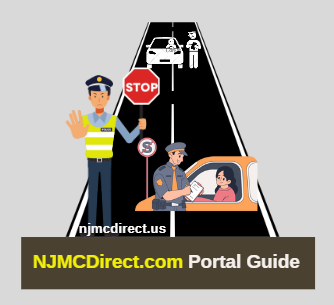If you frequently travel on toll roads, purchasing an E-ZPass can significantly streamline your journey. The E-ZPass system allows for electronic toll collection, enabling you to pass through toll booths without stopping to pay cash. This guide will walk you through the entire process of buying an E-ZPass online, ensuring you have all the information you need to get started.
What is E-ZPass?
E-ZPass is an electronic toll collection system used in multiple states across the U.S., including New Jersey, New York, Pennsylvania, and others. With E-ZPass, drivers can attach a small transponder to their vehicle, which communicates with sensors at toll booths. This system not only speeds up traffic flow but also often offers discounted toll rates for regular users.
Benefits of E-ZPass
Before diving into the purchasing process, let’s take a look at the benefits of having an E-ZPass:
- Convenience: No need to carry cash or coins, making toll payment seamless.
- Time-Saving: E-ZPass lanes typically have shorter wait times compared to cash lanes.
- Discounted Rates: Many states offer reduced toll rates for E-ZPass users.
- Easy Account Management: You can manage your account online, track usage, and reload your balance effortlessly.
Steps to Buy E-ZPass Online
Step 1: Choose Your State’s E-ZPass Program
E-ZPass operates through various state agencies, each with its own website for account management and transponder orders. Visit the official E-ZPass website to find the appropriate agency for your state. Make sure to select the correct program based on your residence.
Step 2: Gather Required Information
Before you start the online application, gather the necessary information. Typically, you’ll need:
- Personal Information: Your name, address, phone number, and email address.
- Vehicle Information: Make, model, and license plate number of the vehicle(s) you’ll be using.
- Payment Information: A credit or debit card for the initial fee and any required deposits.
Step 3: Visit the Official E-ZPass Website
Once you’ve chosen the correct state program, navigate to the official E-ZPass website for that state. Look for a section labeled “Sign Up,” “Register,” or “Order Transponder.”
Step 4: Complete the Online Application
Fill out the online application form with the information you gathered. This process generally includes:
- Personal Information: Input your details as prompted.
- Vehicle Information: Enter the information for each vehicle that will use the E-ZPass.
- Payment Information: Provide your credit or debit card details for the initial cost of the transponder.
Step 5: Review Terms and Conditions
Before finalizing your order, you’ll likely be required to review the terms and conditions. Make sure to read this carefully, as it will outline fees, usage policies, and any commitments you’re making by signing up.
Step 6: Submit Your Application
After completing the application and reviewing the terms, submit your order. You should receive a confirmation email shortly thereafter, detailing your order and providing further instructions.
Step 7: Receive Your E-ZPass Transponder
Once your application is processed, the E-ZPass transponder will be mailed to the address you provided. This usually takes about 7 to 10 business days, but timelines may vary based on your state’s processing times.
Installing Your E-ZPass Transponder
After receiving your transponder, installation is straightforward:
- Choose Placement: The transponder should be mounted on the inside of your vehicle’s windshield, typically behind the rearview mirror. Make sure it is not obstructed by any tinting or reflective materials.
- Use the Adhesive Strips: Most transponders come with adhesive strips for mounting. Clean the surface of your windshield where you plan to attach the transponder for better adhesion.
- Follow Instructions: Each transponder will have specific installation instructions, so be sure to follow them carefully.
Managing Your E-ZPass Account Online
Once you have your E-ZPass, managing your account online is simple. Here’s how to do it:
- Log In to Your Account: Visit the official E-ZPass website and log in with your credentials.
- View Transaction History: Check your usage and review toll charges.
- Reload Your Balance: Add funds to your account using a credit/debit card or bank transfer.
- Update Personal Information: If you change vehicles or need to update your contact information, you can do this through your account.
- Set Up Automatic Replenishment: To avoid running low on funds, consider setting up automatic replenishment, which will automatically reload your balance when it drops below a specified amount.
Troubleshooting Common Issues
While the process is generally straightforward, you may encounter some challenges. Here are a few common issues and solutions:
1. Not Receiving Your Transponder
If you haven’t received your transponder after the expected delivery time, contact customer support for your state’s E-ZPass program to check the status of your order.
2. Payment Problems
If your credit card is declined or you encounter issues during payment, double-check your card details and ensure that there are sufficient funds. If problems persist, consider using a different payment method or contact your bank for assistance.
3. Installation Issues
If you’re unsure how to install the transponder, refer to the installation guide that came with it or check the E-ZPass website for detailed instructions.
4. Account Management Issues
If you have trouble logging into your account or resetting your password, follow the website’s instructions for account recovery, or contact customer support for assistance.
Conclusion
Purchasing an E-ZPass online is a convenient and efficient way to manage toll payments, especially for regular travelers. By following the steps outlined in this guide, you can easily obtain your E-ZPass transponder and enjoy the benefits of electronic toll collection. With an E-ZPass, you’ll save time, avoid hassle, and have a smoother travel experience. Whether you’re commuting, going on a road trip, or just running errands, an E-ZPass is a valuable tool that enhances your journey.
Also Check –