In addition to the efficiency of the portal, the New Jersey Municipal Courts provide a range of accommodations to ensure accessibility during court proceedings. Interpreters for American Sign Language, Haitian Creole, Korean, Polish, Portuguese, and other languages are available, reflecting the state’s commitment to serving its diverse population.
Furthermore, for those who qualify according to income guidelines, the provision of a public defender is an integral aspect of the New Jersey Municipal Courts, which upholds the promise of a fair trial.

This article will provide an overview of the NJMCDirect portal, eligibility for online traffic ticket payment, how to check for outstanding traffic tickets in New Jersey, and Troubleshooting Common Issues.
Contents
Online NJ Traffic Ticket Payment Eligibility
To be eligible to pay New Jersey traffic tickets online, the ticket must not require a court appearance and there can be no active warrants associated with the ticket.
Additionally, the payer must have a stable internet connection since the entire payment process is conducted online.
What You Need to Pay NJ Traffic Ticket
- Ticket number: Located on the traffic police ticket that was issued.
- Driver’s license number: Helps identify your records.
- Vehicle registration number: connected to the vehicle used in the violation. Visit the NJMCDirect payment site to begin the payment procedure.
Step-by-Step Guide to Pay Your NJ Traffic Ticket via NJMCdirect
Step 1: Gather Necessary Information
Before you begin, ensure you have the following information: Ticket Number, Court ID, License Plate Number. You can find this information on the traffic ticket you received.
Step 2: Visit the NJMCdirect Website
Open your web browser and go to the NJMCdirect website- www.njmcdirect.com payment.
Step 3: Accept the Terms and Conditions
On the homepage, accept the terms and conditions to proceed. Click on the “Continue” button to move to the next step.
Step 4: Enter Ticket Information
You will be prompted to enter the necessary information to locate your ticket:
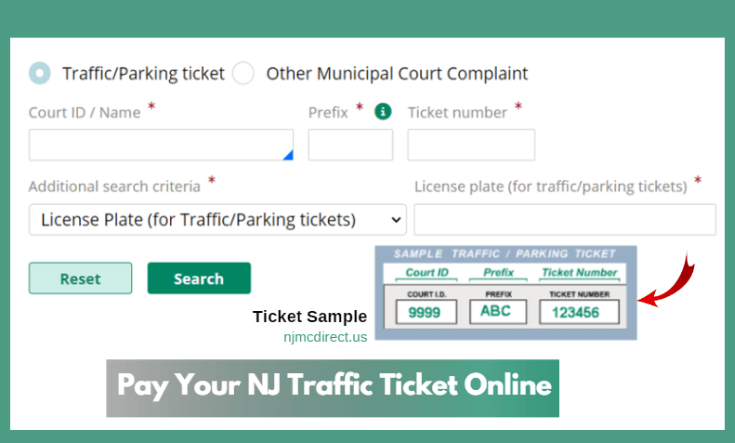
- Court ID: Enter the Court ID as it appears on your ticket.
- Ticket Prefix: Enter the ticket prefix, if applicable. This might be a combination of letters.
- Ticket Number: Enter the citation or ticket number.
- License Plate Number: Enter the license plate number of the vehicle involved.
After entering this information, click on the “Continue” button.
Step 5: Review Ticket Details
Now, the system will locate your ticket. Review the details of your ticket to ensure everything is correct. This will include information about the violation, the fine amount, and any additional fees.
Step 6: Proceed to Payment
If the ticket details are correct, proceed to the payment section. NJMCDirect accepts various payment methods, including:
- Credit Card: Visa, MasterCard, Discover, or American Express.
- Debit Card: Linked to a bank account.
Select your preferred payment method and enter the necessary payment information. Ensure all details are accurate to avoid any issues with the transaction.
Step 7: Confirm and Submit Payment
Review your payment information and the total amount to be charged. If everything is correct, submit your payment. Once the payment is processed, you will receive a confirmation of the transaction.
How to Check for Outstanding Traffic Tickets in New Jersey
To check for outstanding traffic tickets in New Jersey, individuals can access the New Jersey Municipal Courts portal. This portal allows users to search for traffic tickets or municipal complaints.
Once found, individuals can settle ticket fees on NJMCDirect, the fast, secure, and convenient way to pay, plea, and resolve traffic/parking tickets or other municipal court complaints online.
Prompt payment is necessary to avoid additional charges. Users can use the provided tools to discover their scheduled court date and avoid penalties.
Tips for a Smooth Payment Process
Pay on Time
Ensure you pay your traffic ticket before the due date to avoid any late fees or additional penalties. Late payments can result in higher fines or even a warrant for your arrest in severe cases.
Check for Additional Fees
Be aware that NJMCdirect may charge a convenience fee for processing online payments. This fee will be added to the total amount you need to pay.
Secure Your Payment Information
Always use a secure and private internet connection when making online payments to protect your personal and financial information from potential threats.
Alternatives to Online Payment
If you prefer not to pay your traffic ticket online, there are alternative methods available:
Mail Payment
You can send a check or money order by mail to the municipal court handling your case. Ensure you include your ticket number and any other required information to ensure your payment is correctly applied.
In-Person Payment
Visit the municipal court in person to pay your ticket. You can pay by cash, check, money order, or credit/debit card, depending on the court’s accepted payment methods.
Troubleshooting Common Issues
You sometimes may encounter issues including payment failures or website bugs. The following are some troubleshooting guides:
- Ensure that your internet connection is reliable.
- Make sure all of the information you entered is correct.
- If the page isn’t loading properly, try clearing your browser’s cache.